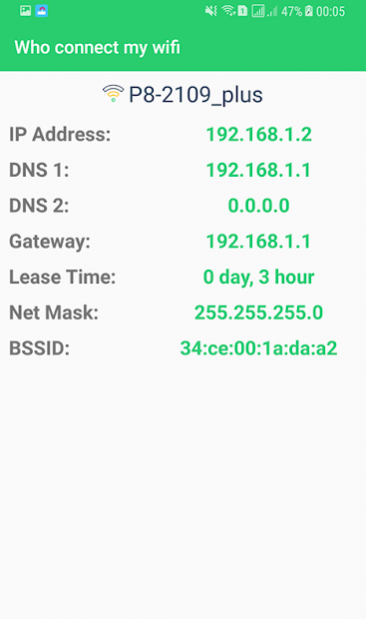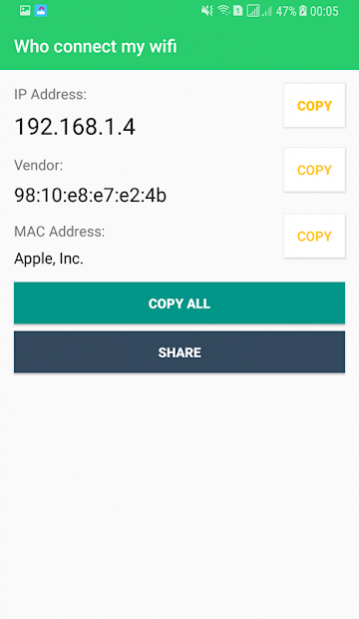📶 Wifi Network Scanner Monitor ? Who hack my wifi 2.2
Free Version
Publisher Description
Precise, detailed and extremely handy wireless analyzer wifi monitor app!
A lot of times you don't know why your internet speed is so slow. There might be one reason that someone is stealing your wifi network speed without your permission.
And you want to detect who hack your wifi or who is connecting your wifi without permission?
Using this wifi analyzer app, in seconds you know how many and which device is connected to your router with IP, MAC ID and vendor listing.
❌ STOP SLOW INTERNET CONNECTIONS!
With one tap our wifi scanner & monitor tool will scan every device that is connected to your wifi network and tell you their ip and mac ip address of each device. Then you can analyze those devices and see whether there are intruders that are stealing your network!
📶 IP SCAN & DETAILED INFO
If you are looking for a wifi monitor app that will also perform ip address lookup and mac address lookup, then you are at the right place! Our analyzer and scanner tool will tell you the ip address & mac address of each connected device. Then you can do your own analysis, see the provider & brand of that device and stop them from further stealing your internet network. An excellent wifi securer & tool for secure wifi!
🚫 WHY YOU’LL LOVE Who hack my wifi?
• Scans All Network Devices In Seconds (blazing fast wifi scanner)
• Gives You IP And MAC ID of That Device (great for ip address lookup and mac address lookup)
• Vendor Address Database To Find Which Vendor's Device is Connected
• One-Click Quick Re-scan
• Wireless network analyzer
With one tap, you’ll get your own wifi protecter, wifi security & wifi protection.
☑️ Download Who hack my wifi? 📶 Network Wifi Scanner Monitor and permanently monitory your internet network connectivity!
About 📶 Wifi Network Scanner Monitor ? Who hack my wifi
📶 Wifi Network Scanner Monitor ? Who hack my wifi is a free app for Android published in the System Maintenance list of apps, part of System Utilities.
The company that develops 📶 Wifi Network Scanner Monitor ? Who hack my wifi is HT - Dev. The latest version released by its developer is 2.2.
To install 📶 Wifi Network Scanner Monitor ? Who hack my wifi on your Android device, just click the green Continue To App button above to start the installation process. The app is listed on our website since 2019-10-31 and was downloaded 11 times. We have already checked if the download link is safe, however for your own protection we recommend that you scan the downloaded app with your antivirus. Your antivirus may detect the 📶 Wifi Network Scanner Monitor ? Who hack my wifi as malware as malware if the download link to com.htdev.who.wifi is broken.
How to install 📶 Wifi Network Scanner Monitor ? Who hack my wifi on your Android device:
- Click on the Continue To App button on our website. This will redirect you to Google Play.
- Once the 📶 Wifi Network Scanner Monitor ? Who hack my wifi is shown in the Google Play listing of your Android device, you can start its download and installation. Tap on the Install button located below the search bar and to the right of the app icon.
- A pop-up window with the permissions required by 📶 Wifi Network Scanner Monitor ? Who hack my wifi will be shown. Click on Accept to continue the process.
- 📶 Wifi Network Scanner Monitor ? Who hack my wifi will be downloaded onto your device, displaying a progress. Once the download completes, the installation will start and you'll get a notification after the installation is finished.